Here is the audit report of the site called ItoolsReview. The red exclamation points are the most critical error followed by the yellow exclamation points. However, if it is not solved at all, you can eliminate the issues marked in yellow. However, issues marked in red must be addressed; otherwise the site will not rank.
To get the complete report, you have to click on All Issues, then the following window will appear-
Now it is seen that many red marks and yellow marks are scattered. Scroll down to see the errors below. You can also get the full report in pdf format (marked top arrow on the right). And it is quite easy to solve. A drop-down appears on the right side of each error. Clicking there will tell you how to solve it. Ahref is so popular for its various benefits.
Seobility
Let's see what other tools or plugins are there that are useful for our SEO. In this case, Seobility is at the top of the most popular because they have mobile apps that can be easily installed on Android mobiles - for free. Let's see how to check the Itoolsreview report with seobility.
If you go to Google and search for seobility, enter the interface like the image above and they will also give you the facility to sign-up for free. Clicking on the free sign-up button will bring up the following window.
Fill in the boxes marked with pink arrows and tick the checkbox and click on the green sign-up button below. A confirmation mail will be sent to your e-mail. There will be a code and link related to the verification of your account so that you can access your account by activating / clicking. Or if you have a Facebook or Google Plus or LinkedIn account, you can easily create an account here (marked with a green arrow on the right). In the next step, you will be redirected to the Account Dashboard and the following window will appear-
Here you have to add the project first. Project means your site address or link. See the image below-
You can enter the site URL and title (optional) and click on the radio buttons like the picture and click on the Add project and start the crawling button below. However, you can select the option from the Show advance settings dropdown to get some advanced benefits. Although much of the advance is for the paid version. Of course, I'm showing the basic/free version here-
Be patient for a while and keep watching the progress status. When it is 100%, the whole report will be as follows-
The overall on-page score is 72% which is less than 100% to 26%. Usually 80% or above sites, enough for ranking. Notice the Project Checklist on the right. There are two major issues. The site has more JavaScript and CSS files or code or has been repeated in several places. Clicking on the Backlinks button above shows how many backlinks have been made to the site and from which sites it has come.
As well as these follow or No-follow backlinks, it can also be seen. It is not done in the image, it is given as text - he will also get the information. More detailed backlink profiles are available in the Seobility premium version. Of course, Seobility works quite well for general use. However, it does not have much information about the content or keywords.
Ubersuggest
Recently, Neil Patel, known as the most popular Seo Guru in the world, created a new SEO tool from his company. It is also known as Ubersuggest or Ubersuggest. Neil Patel was the Executive Director (additional) of Uber, a well-known American company. This American of Indian bloodline used to work in a very good position in Google at one time. UberSuggest was Neil's Dream project and he launched it with infinite patience and courage. UberSuggest is basically a tool created in combination with Google Trends, Google Keyword Planner, Semrash, Ahref, and Alexa. Here you can open both free and paid accounts and it is perfect for keyword research. Take a look at the interface-
If you want you can sign-up for free. And if you don't want to sign up, that's fine too. Because UberSuggest has the option to do keyword research a maximum of three times a day. Type your desired keyword in the keyword box, select the language/country next to it and click Search.
Scroll down to the same window to get more details, you will get more information. You will also find many more things that are useful for your on-page and off-page SEO by dropping them down from the menus on the left.
Difficulty and volume are big issues when it comes to keyword selection, as I have shown in an earlier article. This issue is presented quite nicely in UberSuggest. As can be seen here, a title with a low volume and easy difficulty have been found in the keyword idea. In the paid version you will find many such titles and topics and from there you can easily write content or create YouTube videos.
Google Search Console (GSC)
Finally, let's talk about our favorite and always free Google Search Console (GSC) tool. The rest of the paid or free tools have been launched from the Google search console. Almost all keywords and SEO tools report based on this Google search console.
There are many articles or video content on YouTube about how to open an account in Google Search Console and how to add a site or set up a property. Search and see them. While you are logged in to your account, do a Google search for google search console login and press enter. The following window will appear-
Clicking on the top left will bring up your site name in the drop-down menu (which you have already set as a property) and clicking on it will take you to the next step-
Notice above on the left - there is an overview selected automatically and on the right, your site's performance, coverage, etc. are shown. Now if you want to see the details separately, select the 2nd one from the top in the menu on the left which is seen as a performance.
A complete inquest report of the last three months is seen which will be found in other SEO reports as well. From here you can see how many clicks have been made, how the site is impressed, what is the average CTR, and what is the average position. For example, our tested site has 13 clicks, 960 impressions, and an average rank of 13.5 which is fairly good. If we want more time data, we can select one year or more instead of the above three months-
It turns out that in the last year, this site has been clicked 28 times and 1340 impressions have been made. Besides, the average rank has been 18. This ranking is 16th from the URL of Google's top list - not like that. It's basically like an Alexa rank - the more the site's acceptance, the more it will increase. When it is over 80, it will definitely go to the top page of Google and will stay there for a long time.
You can also get the full report by clicking on all of the Enhancements at the bottom left. You can find out what problems the site has and whether the sitemap or snippet or mobile-friendly.
Bottom Line
SEO is a broad and diverse subject matter. You can't or won't learn everything in one day. Must have immense patience and quick capacity and strategic movement. Anyone who has a good idea about marketing or has studied, researched, or experienced it - can quickly become an SEO or search engine optimizer. Of course, nothing will happen without technical knowledge. You will find thousands of tools in the market and you can get both free and paid. However, brand tools should always be used when using tools. In this case, I will suggest Semrush and Ahrefs. These two tools can bring you success in less time and without any hassle. Sorry for not being able to share a lot on this small range due to lack of time. Hopefully, in the future, I will come up with more fun tips and tricks about SEO. Stay well and stay with the technology. Thanks, everyone.


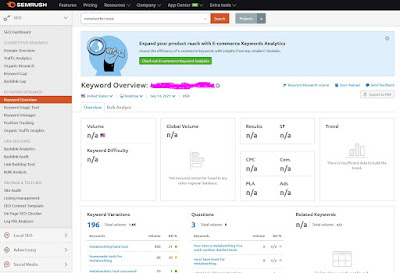



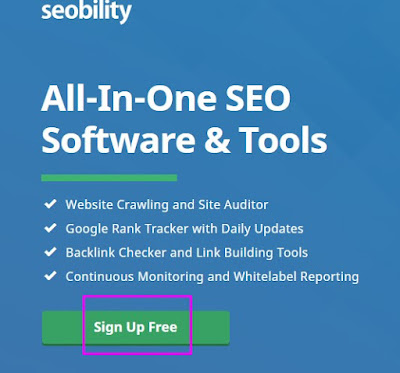







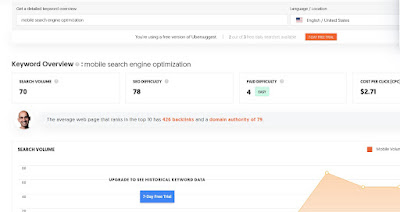


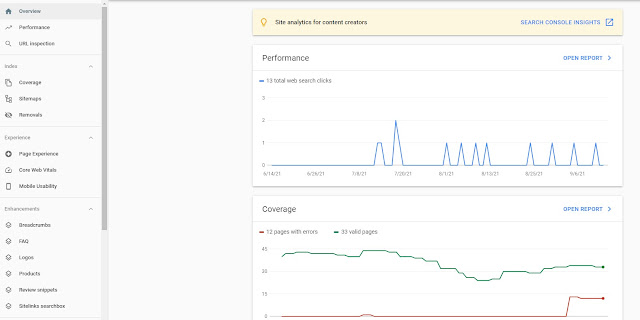






0 Comments